When I first stepped up to a pinball machine I was very intimidated. Not only was there a lot going on with the playfield, but all of the animations, lights, and music overwhelmed the senses. Many folks give up right away when it’s not obvious
Anatomy of a Pinball Machine: Major Components
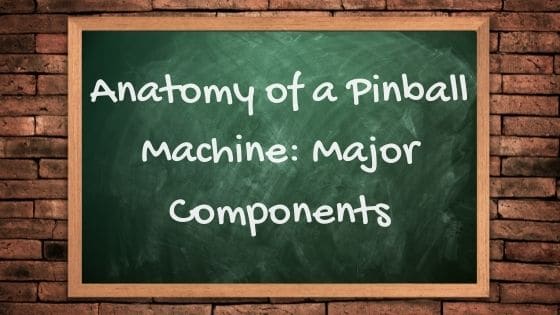
All modern pinball machines consist of similar main components. These are the components that make a pinball machine a pinball machine and haven’t changed much over the past decades. Yes, they differ from manufacturer to manufacturer, but they are all very recognizable no matter who built them.
Backbox, Cabinet, and Legs
The base structure of a pinball machine is made up of the backbox, cabinet, and legs. The backbox is the box on top that typically holds all of the displays and majority of the computer components of the machine. The cabinet is the largest portion of a machine, and is the main box holding the playfield and all of the mechanisms that interact with the ball. The legs are connected to the cabinet to hold up the whole thing to the height where it is comfortable to play.

More on the Backbox
The front of the backbox, facing the player, contains either a backglass or a translite. A backglass is an actual piece of glass where the artwork is painted in multiple layered colors on the back. Alternatively, a translite is a thin piece of plastic with the artwork printed on it that is then placed behind a piece of glass. In both cases they are designed to have light shining through it from behind to enhance the artwork or to indicate certain game functions (Game Over, Tilt, High Score to Date, etc.).
Also housed in the backbox are any scoring displays or LCD screens that can indicate the player’s score or current game modes (refer back to the Eras of Pinball lesson on displays for each era). Besides the displays, many machines will have the majority of the solid state electronics stored in the backbox. These can include the MPU, solenoid driver boards, lamp driver boards, and power supplies.

More on the Cabinet
Right on top of the cabinet you will find the playfield glass. It is usually held in place with a combination of plastic u-channel, the metal side armor, and the lockdown bar in the front. The playfield glass is a tempered glass designed so that if it breaks it forms into a bunch of small cubes which are much less likely to cut you compared to regular glass. Of course, that also means there is a lot more to clean up when it does break. Always handle the playfield glass carefully to avoid breakage. It is best to place playfield glass down on carpet or a towel instead of hard surfaces.

Underneath the glass, the playfield is definitely where all of the kinetic magic happens. It is typically a piece of birch plywood with all of the flippers, pop bumpers, rails, and other mechanics used to move the pinball in controlled and chaotic ways. These mechanics can be secured on both the top and bottom of the playfield. The next lesson will include a more in-depth exploration of the standard playfield features.


If you lift up the playfield, you will see some more items in the bottom of the cabinet. This can include a subwoofer, transformer, coin box, and the tilt bob. The most important of these to understand for players is the tilt bob. The tilt bob is how the pinball machine determines when you are moving the cabinet too much; hence giving the player dangers and tilts. It is made up of a plumb bob hanging within a metal ring. When the plumb bob moves enough to touch the metal ring it completes a circuit and triggers a “danger.”. Usually, the player is allowed two dangers during a ball before a tilt which will stop play.


At the very front of the cabinet is where the coin door is located. Besides accepting money for plays, it is also how you access the cabinet to unlock the lock down bar and get the playfield glass off.
Eras of Pinball
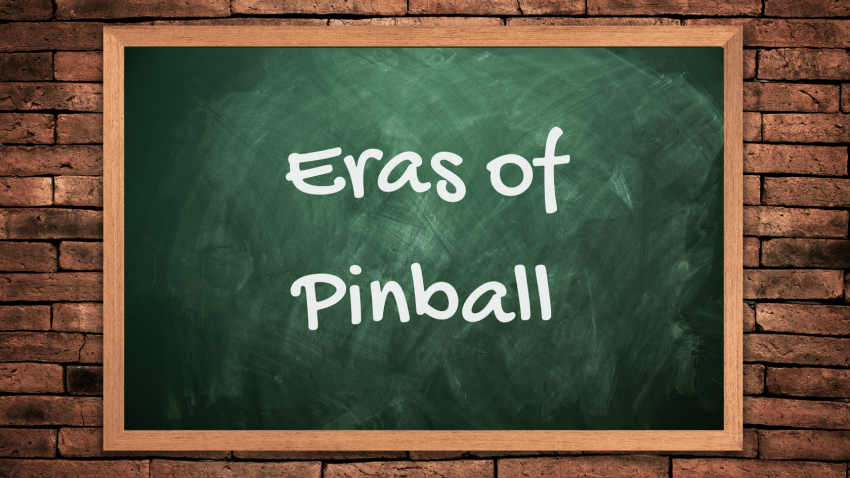
As pinball machines have progressed through the years, major innovations have separated them into unique eras. Each era of pinball has its own characteristics that make game play very different. The great pinball players have been able to change their own playing style to be successful since many tournaments are set up to test a player’s proficiency across every era. This lesson will attempt to describe each era of pinball and the characteristics that make them unique.
Electro Mechanical (EM) 1947ish-1978ish
During the Electro Mechanical (EM) era, electronics were integrated with mechanical devices to start controlling the ball, as well as automatically keeping score for the player. Switches, relays, flippers, kickers, jet bumpers, gobble holes, scoring reels, and many more devices were introduced during this era of pinball. This is the era when those iconic sounds of bells and chimes became so synonymous with pinball. One of the easiest ways to tell that you are playing on an EM machine is by looking at how the scoring is displayed for the player. If you see black numbers printed on a white background, then you are most likely playing an EM. The scoring is tracked with scoring reels which are actually plastic wheels that have numbers printed along the circumference. As the scoring reels turn, they display the score through a window in the backglass.

Due to the shorter ball time, EM machines usually give the player 5 balls to get the best score possible. Scoring is much lower than what you see in most modern machines. You are more likely to be rewarded points in 1, 10, and 100 increments to reduce the number of score reels needed in the backbox. EM machines often have shorter 2 inch flippers instead of the more common 3 inch flippers of today. All of these differences make the ball a lot more difficult to control. Some of the flipper techniques that we discuss in the lesson on the basics of flipping become very difficult or near impossible to perform on an EM machine.
When playing an EM machine you might find that you take more of a “just survive” mindset. In some ways EM machines are nice to play because they often involve less thinking. You don’t have to remember all of the rules to get to special modes or multiballs that you need to know to get high scores on modern games. Your job on an EM is just to keep the ball in play long enough to score some points. One of the best ways to keep the ball in play is to follow the “get it to the top” rule of pinball. The top of the playfield is the safest place to have the ball since it is far from the flippers and offers more opportunities to score points. So, when the ball does come back down to the flippers, try to shoot the ball back up to the top. This will give you a chance to breathe and allows the ball an opportunity to bounce around to its own delight.
Alphanumeric – Early Solid State 1979ish-1989ish
The next big innovation that plunged pinball forward was the addition of microchips and circuit boards which allowed for digital control of mechanisms. The early solid state pinball machines can be identified by the alphanumeric displays in the backbox that replaced the score reels of the EMs. With more computational power and being able to store more data, the sound of pinball machines began to change. Some of the first solid state machines continued to use the bells and chimes, but that didn’t last long as music, sounds, and speech now helped the player determine what to shoot for. The addition of circuit boards to control the rules also allowed more room under the playfield to add in ramps and multiple levels that guide the ball to new heights. We also started to see the addition of ball locking and multiballs begin to be an important element of play.

Solid state machines switched to 3 ball games now that players had more shots to shoot for and multiballs increased the ball time. The alphanumeric displays allowed for larger scores, so gone were the days of getting awarded single points. The 3 inch flipper became standard for most games. The lower bottom section of the pinball playfield became more and more standardized in what is deemed the “Italian bottom.” This is the layout of outlanes, inlanes, slingshots, and flippers that are seen on most games from this era forward.
With the addition of ramps, there are more shots available to you as a player on solid state machines. The rules of pinball machines are deeper and more complex during this era but still manageable. Designers were not able to display all of the instructions on the playfield or instruction cards. Playing a game well now requires more and more knowledge of the rules on the part of the players. To give you an example, let’s go back to Taxi by Williams which falls into this era. The main objective of Taxi is to collect all of the passengers and then hit the Jackpot shot. That objective is easily identifiable to the player through flashing lights on the playfield, but figuring out how to collect an extra ball is not as obvious. There is an insert for “Extra Ball” but how do you get it lit so that you can collect it?* This is just the start of the complexity of things to come in later eras.
*To get Extra Ball lit on Taxi you must complete the top lanes 4 times to get 4x bonus (depending on settings). You can also get an Extra Ball through the Joyride mystery award.
Dot Matrix Display (DMD) 1990ish-2012ish
The Dot Matrix Display or DMD era was really just the continuation of solid state machines with the addition of a new screen type. The DMD display consists of rows and columns of lights that can be programmed to display pictures and animations. The dots can only be lit in one color so the animations didn’t have the definition, contrast, or clarity of the LCD that came years later, but it was a big leap forward from the limits of the alphanumeric displays. Ramps advanced quite a bit during the DMD era with vacuum formed plastics allowing them to take many shapes, even taking the ball behind the back panel of the playfield. Bash toys, interactive mechanisms, and higher quality music and sounds created more of an immersive “world under glass” environment with each game.

When alphanumeric games included multiball play there was usually just one way to get balls locked and start the multiball. With DMD games we saw the addition of several different ways to lock balls and start multiballs all in the same game. The additional processing power of microchips now allowed for games to have modes. If a player starts a mode they are usually given lit shots around the playfield that they must hit to complete it. To help compete with arcade games, video modes were introduced which are played out only on the DMD display while the ball is held somewhere on the playfield. Once you completed enough modes or objectives, you would be allowed to play special wizard modes. Rule complexity continued to tick up another notch during this era too. Some rulesets become so deep and difficult to complete that most players will never reach the wizard modes.
If you haven’t had a chance to spend quite a bit of time on a DMD machine, then you likely won’t get to see all of the features of the game. That doesn’t mean you can’t accumulate some big scores though. There are some basic strategies that you can use even if you don’t know all of the rules. First of those strategies, get to multiball as often as possible. Having multiple balls means you have a higher chance to keep at least one of them from draining. There is also usually a short period of time at the start of multiball when the ball save is on and any drained balls will get returned to you. That is the perfect time to get as many points as possible without any concern. Make sure to flip the balls back up to scoring areas while the ball save is on. Once multiball is over and you are down to one ball play again, start working on getting to that next multiball to start the rampage of scoring once more.
Liquid Crystal Display (LCD) 2013ish-current
We are at the dawn of the LCD era of pinball. The displays on a pinball machine can now display multi-colored animations and video content. Manufacturers and game designers can add any scoring and rules information on the LCD display that they want, giving even more opportunities to help players keep track of their progress. Mechanisms and playfield design, at this point during this era, has yet to introduce any major variations over the DMD era.
Since there hasn’t been many playfield changes, game play is very similar to the DMD era. The same “stay in multiball” strategy will continue to work and help you get more points, though some games do put more scoring emphasis on single ball play. If you want to try another strategy in addition to multiballs, try starting modes and then add in a multiball to help you complete the modes with the safety of ball save and having multiple balls in play.
Extra Credit: Future Eras
There are some big improvements that pinball hobbyists are patiently waiting to be revealed in future machines. The main one is WIFI connectivity. Instant updates in game code, the possibility of purchasing add on modes and games for download, as well as leaderboards and online play with other owners of the same machine are all possibilities with WIFI connected machines. As of writing this lesson, Multimorphic is the manufacturer that is leading the way in WIFI connectivity and many other pinball innovations right now. They have designed an amazing pinball platform that includes a large LCD display under the playfield itself as well as interchangeable playfields so that you can easily change between games that have different shots in the same cabinet. Multimorphic has just recently added WIFI gameplay as well as a profile system which allows you to save and return/resume games in the future. Hopefully, these features will become more and more prevalent in future games as home ownership increases.

Basics of Flipping

When my kids first started playing pinball with me they would hit the flipper buttons repeatedly even if the ball wasn’t even near the flippers. It is just instinct to try to flip as much as possible to keep that steel sphere from going down the drain. The game of pinball doesn’t really become fun and exciting until you learn how to control the ball and the flippers are your main tool for that control. This lesson gives you a few dos and don’ts of using the flippers to start you on your way to higher scores.
Don’t Always Flip
Your first challenge is to resist that instinct to always flip when the ball gets anywhere close to the flippers. Instead, your focus should be on trying to control the ball. Even letting the ball bounce off a flipper, called a dead flip, can take some of the momentum out of the ball to make it easier to control.

Do Cradle the Ball
Your main tool to controlling the ball and giving yourself the best chance to hit that next shot is by cradling the ball. You do this by slowing the momentum of the ball down enough that you can hold the flipper up, letting the ball sit right where the base of the flipper meets the inlane guide. Once the ball is cradled you have a chance to breathe and think about what your next shot will be.

Don’t Flip Both Flippers
Many newcomers to pinball will try to flip both flippers at once. This seems like it might be a good move at first, but it actually increases the chance that your ball will go down the drain. Having both flippers up at the same time can create a bigger area in the middle that the ball can go between. It also makes it harder to recover for the next time you flip. If the ball happens to bounce off one of the up flippers toward the other you won’t have enough time to let the flipper go back down to its resting position before you can flip it again. This game is definitely about reaction time and if you double flip you will increase the amount of time it takes for you to be able to react to an oncoming ball.

Do Release the Flipper Button
After you have controlled the ball and taken your next shot, make sure to release the flipper button to return the flipper to its resting position. This is another instance where you want to give yourself as much time to react to the ball coming back at you as possible. If it comes flying back, and it will, then you won’t have the time to drop the flipper to flip it again. Also, just like the double flip, leaving the flipper up may open up more space between the flippers.
Do Pass the Ball
There will be times that the next shot you want to hit just isn’t possible from the flipper you have the ball cradled on. It would really be better if it were on the other flipper. There are several ways you can pass the ball over. While many passing techniques are more advanced (and will be covered in a future lesson on advanced flipper skills) a good way to transfer the ball is to hit a shot that takes it right to the other flipper. Some games are set up so that the ramps direct the ball right into the inlane of a specific flipper, while others might allow an orbit shot to go all the way around for you to try to catch.

Extra Credit: Live Catch and Post Pass
The ultimate feeling of control over the silverball is when you can stop it on command. The live catch flipper technique does just that. The idea is to flip the flipper up exactly when the ball is coming down to meet it. This action causes the flipper to absorb all of the force from the ball; you know like Newton’s third law of motion: for every action there is an equal and opposite reaction. When you are able to perform this ‘magical’ flipper maneuver, the ball just stops in place. Finding this magic requires quite a bit of practice, but it can become a very useful technique. Being able to perform a live catch can save you from having to make a risky ball pass from one flipper to the other.

Probably the easiest pass technique to perform is the post pass. Unfortunately, not all games are set up to allow this maneuver. For the post pass to work, the bottom post on the slingshots, those triangle shaped contraptions right above the flippers that kick the ball from side to side, have to be in the right position. If the machine is designed for it, then you will be able to deflect the ball off of one post and onto the other flipper.
In order to do the post pass you will need the ball cradled on one flipper. Barely release that flipper button and then push it back in quickly. This short, fast action pushes the ball up into the slingshot post, which should bounce the ball gently over to the other flipper allowing you the chance to cradle it again on that side. The post pass is a handy tool to have in your pinball tool belt.

Launching the Ball

Slow Down Before You Plunge
Your game is started and you step up to the front of the machine ready for action. What do you do next? The ball is sitting in the shooter lane in the bottom right of the playfield, just waiting to rocket into play. This is actually the best time to pause and scan the playfield to get an idea of where the ball could go once it is launched. Look at what shots are available; which are easy and which are tight. You might also look at all of the insert lights on the playfield and take some time to read what they say. They can help you determine where the important features are: multiballs, jackpots, extra balls, etc. Slowing down a little bit at the beginning will help you be better prepared for when things get wild and crazy in the game.

There will also be an instruction card on the left of the apron which sits at the bottom of the playfield and covers the bottom drain. The instruction card will give you a highlight for most of the major rules in the game. It can tell you what shots need to be hit to initiate things like modes and multiballs. Sometimes the instruction card can be a little too informative. It will probably refer to the name of things on the playfield that you might not have any idea what they are. I would suggest going ahead and playing a few games to get a feel for the playfield layout and then come back to the instructions at a later time.

Plunger Vs. Launch Button
Now that you have had a chance to familiarize yourself with the game, it is time to take your first plunge. On the front right of the cabinet you will find one of two possible things.
It could be a plunger which will look like a small knob with a rod going into the cabinet. Pulling on the plunger will compress a spring. Letting go then springs the rod forward to propel the ball onto the playfield. You should notice that you have some control over how hard you let the rod hit the ball by how much you pull back the plunger. They even give you a little gauge indicator to help you determine how far back to pull the plunger.

On some machines, instead of a plunger, you’ll find a launch button. The launch button is pretty simple. You push the button and the ball launches at top speed onto the playfield. You don’t have any control over how fast the ball travels into play.

Skill Shots
Your first plunge can lead to some big points and even advance you further into the game. The game developers often give you a skill shot to plunge for. Early games that have upper lanes might have a flashing light on one of the lanes. Plunging the ball just right so that it goes into that flashing lane gives you the reward. Sometimes you might even be able to switch which lane has the flashing light by pressing the flipper buttons. This is one of the most common types of skill shots.

You will see a wide variety of different skill shots, like plunging into a target or hitting a specific shot after the ball comes to the flipper. Check out the Extra Credit section for more skill shot varieties.
Ball Save
Every pinball player that has ever played a game has had a time where the ball drains so quickly that they don’t even get a chance to use the flippers. You will feel cheated out of getting to play when this happens until you see that your ball has magically reappeared back in the shooter lane, or even automatically been plunged back in play for you. Your ball was rescued by the ball save feature found on most games. This feature started showing up on games in 1991, so if you are playing a machine built before 1991 then you are out of luck and you are on to your next ball. Ball save is only “ON” for a limited amount of time after your initial plunge. You will usually see a light specifically for ball save directly between or near the flippers. It will be flashing while you are still in that limited time of safety. If your ball drains while it is flashing then you can expect to get your ball back. However If the light has turned off, out then you won’t get that second chance. You can usually only use ball save once per each ball.

Extra Credit: Super Skill Shots
There are numerous ways to get super skill shots and secret skill shots these days. Hitting two, three, or even four specific shots, one right after another, can lead to increasing point values with each subsequent shot. Likewise, there are also some shots that score you a “secret skill shot”, if the initiating shot is hit immediately after plunging the ball. These shots are not included on the instruction card and hidden from the player to give players a surprise when they hit them for the first time.
There is a common super skill shot that is present in many modern day games. If you hold in the left flipper button while you plunge the ball, the ball will usually travel past the upper lanes to your flipper, setting you up for a special shot. Hitting that shot quickly will award you the super skill shot helping you get deeper into the game.
Let me give you an example from one of my favorite games, Attack From Mars (AFM). On AFM, holding in the left flipper button and pushing the Launch button sends the ball flying around the back orbit directly to your left flipper. If you can get the ball under control and then hit the main saucer targets right up the middle of the playfield, then you will start Attack Wave. Without that super skill shot you have to hit those same targets three times before you can drop the wall protecting the saucer. This super skill shot gives you the advantage of starting to attack the saucer with one shot all while you still have ball save running.
Bowen Kerins getting the super skill shot on AFM
Extra Credit: Action Button
There are so many buttons! Well, Stern Pinball has started adding another one for you to have to figure out. They now include what they call an Action Button. It is located in the middle of the lockdown bar, the metal piece above the coin door that is holding the glass in place. On games that do include an Action button you can use it to launch the ball similar to how a launch button works. You can still use the plunger if you prefer having more control on the speed of the ball.

Starting a Game
In this lesson we will go over how to start a game, how to play a multiplayer game, and how to make your games last longer by earning extra balls and free games. Keep in mind that all pinball machines are unique. The start button can be found in several different places on a machine depending on the era and which company built it. There are also a lot of differences in how the displays are set up. This can lead to confusion until you get used to the various designs. Follow the below information and you’ll be on your way to playing your first pinball game.
Credits, Free Play, and Free Games
When you walk up to a game on location somewhere, you will most likely need to add credits to be able to play. One credit allows you to play a single game. Look at the cost card, usually yellow, in the right hand side of the apron at the bottom of the playfield. It tells you how much it costs to purchase a single credit. It currently ranges anywhere from a quarter to a dollar to buy a single credit. If you are lucky, the operator of the game might give you a discount if you buy multiple credits at a time (i.e. 5 credits for $2). If you plan on playing a couple of games then this discount is the way to go. You’ll find quarter slots and sometimes bill acceptors on the very front of the machine. The number of credits you have purchased should show up on the screen or a display in the backbox.
Most locations give you the opportunity to earn or win free credits through high scores or from a match at the end of each game.
For many pinheads, this is why they play. Earning free games is an amazing feeling. As you get better at playing you will earn more and more free games and can play for quite some time off your initial credit purchase.
Don’t be afraid of the knocker sound, it is a good thing and lets you and everyone else in the room know that you have earned a credit.

If you get to play a game at someone’s house or if you decide to buy your first machine, then the machine will probably be set on free play. Therefore, there is no need to buy any credits at all. You can play all you want. “Free Play” will probably be displayed on the screen or display as well in the card at the bottom right of the apron.
Start Button
Now that you have credits on the machine you’re ready to find that start button. Look back at the very front of the machine to the left of where you put in your money. You will usually find a flashing button labeled “Start.” On older machines, it isn’t always that easy. It can sometimes be a metal button on the coin door itself. Wherever you find it, push it once and only once to start a single player game.
Multiplayer
Playing with friends can be much more fun than by yourself. You can normally have up to four players playing together during the same game. To initiate a multiplayer game, you just have to push the Start button for each player that is going to join. So, for a three person game, push the Start button three times. You should hear an audible tone and see some zeroes “00” pop up on the screen or displays for each player you enter. Remember that you have to have a credit on the machine for each person, so three credits are required for a three-player game.
While playing a multiplayer game, each person takes their turn until their ball drains and goes out of play. Then it is the next player’s turn. At the start of the ball the player whose turn it is should see their score flashing. It can sometimes be hard to keep track of who’s turn it is at times, so it can be helpful to watch each other and try to make sure the correct person is playing at the right times. If you ever become a competitive player, playing the wrong person’s ball can get you disqualified, but you don’t have to worry about that right now.
Balls In Play and Extra Balls
You typically get to play three balls per credit for modern games. A single ball can be played for as long as possible before you drain. There isn’t a time limit on how long you can play a ball. There are some older games that you will normally get five balls instead of three. That is mainly because the amount of time a player could keep the ball playing was much less than current games, thus they gave you more balls so that you feel like you got your money’s worth.
You might start with only three balls, but you can always earn some extra balls as well. This is another great way to extend the amount of play you get in a game and will boost your score. If you have earned an extra ball there is usually a light right between the flippers on the playfield, normally labeled “Shoot Again.” Each game will have different rules on how to get extra balls, but we will cover that in a later lesson.
Extra Credit: Turn On/Off the Game
Knowing how to turn a game on and off is not a necessity for beginners, but is a nice tip to know. If you are at a location and the game you want to play is turned off, that is normally an indicator that the game isn’t working correctly and the operator doesn’t want people playing it. I would suggest always trying to locate someone to help you before you turn any game on or off.
The on/off switch for most modern games can be found underneath the right side of the cabinet, main body of the machine, directly past the front, right leg. Although, that isn’t always the case. The newer games from Stern have moved the switch to the bottom right side of the backbox and not on the cabinet itself.










